

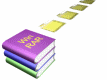


WINRAR 5.20 FINAL
آخر إصدار من برنامج وينرارالغني عن التعريف والخاص بضغط وفك ضغط الملفات واستخدامها بأقل حجم مع إمكانية عمل باسوورد للملف وإمكانية الكتابة في البرنامج نفسه .
يتعامل مع جميع صيغ الملفات المضغوطة وأهمها :
RAR, ZIP, CAB, ARJ, LZH, ACE, TAR, GZip, UUE, ISO, BZIP2, Z and 7-Zip
التنصيب وإثبات التسجيل :
آخر إصدار من برنامج وينرارالغني عن التعريف والخاص بضغط وفك ضغط الملفات واستخدامها بأقل حجم مع إمكانية عمل باسوورد للملف وإمكانية الكتابة في البرنامج نفسه .
يتعامل مع جميع صيغ الملفات المضغوطة وأهمها :
RAR, ZIP, CAB, ARJ, LZH, ACE, TAR, GZip, UUE, ISO, BZIP2, Z and 7-Zip
التنصيب وإثبات التسجيل :

جوائز البرنامج :


التحميل :
روابط مباشرة من الموقع
إضغط على النسخة التي تلائمك :
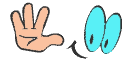
وللمزيد من اللغات تستطيع زيارة هذا الموقع للشركة :
من هنا
أغلق وينرار ثم قم بالنقر على "Installer "
مثل ما هو مبين في الصورة :


بعدها شغل برنامج وينرار وستجد النسخة مسجلة .
الملف نظيف 1/49 وهذه نتيجة الفحص :
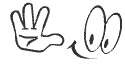
من هنا
الملف نظيف 1/49 وهذه نتيجة الفحص :
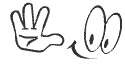
من هنا
لتغيير الثيمات
يمكنك تغيير ثيم الوينرار واختيار ما يعجبك من بين الثيمات المدرجة أدناه .
ما عليك سوى تنزيل الثيم الذي إخترت والموافقة على تثبيته .
بعدها تفتح برنامج و ينرار و تذهب إلى القائمة : "خيارات / ثيمات" كما موضح في الصورة :


بعض الثيمات التي إخترتها لكم :
1/
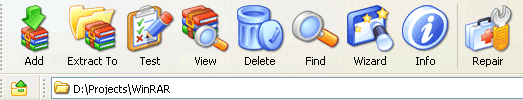
التحميل :
version with 32x32 toolbar icons
version with 48x48 toolbar icons
2/
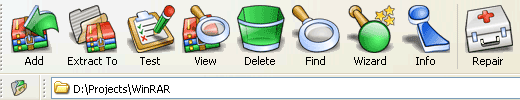
التحميل :
version with 32x32 toolbar icons
version with 48x48 toolbar icons
3/
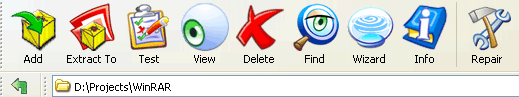
التحميل :
version with 32x32 toolbar icons
version with 48x48 toolbar icons
4/
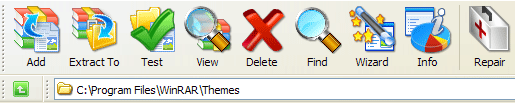
التحميل :
version with 32x32 toolbar icons
version with 48x48 toolbar icons
5/
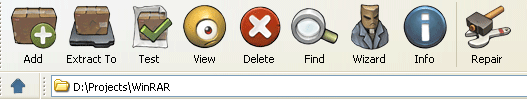
التحميل :
version with 32x32 toolbar icons
version with 48x48 toolbar icons






تعليق