هذا شرح مبسط للرفع على الأرشيف للملفات صغيره الحجم
نبدء الخطوة الأولى: بالتسجيل على موقع الأرشيف
نضغط هنا للدخول على الموقع
http://www.archive.org
فتظهر هذه الصفحه

فيتم الضغط على join us كما بالصوره
فتظهر تلك الصفحه
وهذا هو الجزء الأعلى من الصفحه

وننزل لنرى الجزء الأسفل منها
ويكون بهذا الشكل
ويتم ملء البيانات كما هو موضح بالصوره

نبدء الخطوة الأولى: بالتسجيل على موقع الأرشيف
نضغط هنا للدخول على الموقع
http://www.archive.org
فتظهر هذه الصفحه

فيتم الضغط على join us كما بالصوره
فتظهر تلك الصفحه
وهذا هو الجزء الأعلى من الصفحه

وننزل لنرى الجزء الأسفل منها
ويكون بهذا الشكل
ويتم ملء البيانات كما هو موضح بالصوره

وبعد ذلك سيظهر صفحه كما بالصوره التاليه
تقول لك تم تسجيلك بنجاح

تقول لك تم تسجيلك بنجاح

ويتم نقلك تلقائيآ لموقع أرشيف أستعدادآ للرفع على الأرشيف
الخطوة الأولى لا نقوم بها إلا مرة واحده فقط
وبعد ذلك يتم الدخول فقط على الأرشيف بالبيانات التى تم التسجيل بها وهو ما سنراه بالخطوه الثانيه

وبعد ذلك يتم الدخول فقط على الأرشيف بالبيانات التى تم التسجيل بها وهو ما سنراه بالخطوه الثانيه

الخطوه الثانيه: الدخول للموقع
يتم الضغط على log in كما بالصوره

يتم الضغط على log in كما بالصوره

فتظهر هذه الصفحه ويتم ملء البيانات كما بالصوره


فينقلك إلى صفحه الموقع مع ترحيب بالدخول كما بالصوره


الخطوة الثالثه: الرفع على الأرشيف
يتم الضغط على upload كما بالصوره

فتظهر تلك الصفحه ويتم المرور بالماوس فقط على share كما بالصوره
ملاحظه المرور فقط لا الضغط


الخطوة الثالثه: الرفع على الأرشيف
يتم الضغط على upload كما بالصوره
فتظهر تلك الصفحه ويتم المرور بالماوس فقط على share كما بالصوره
ملاحظه المرور فقط لا الضغط

ويتم
التحميل كما بالصوره


وبعد ظهور كلمه share مره أخرى
فيتم الضغط عليها ويظهر هذا المربع كما بالصوره

ويتم أختيار الملف المراد رفعه على الأرشيف
فتظهر تلك الصفحه التى تقول أنه يتم الرفع بالفعل

ويتم ملء البيانات كما بالصوره

مع ملاحظه أنه فى خانه keywords يتم وضع تلك العلامه , بين أسم الملف ليسهل البحث
وننتظر قليلآ حتى يتم أكتمال التحميل كما بالصوره

فيتم الضغط عليها ويظهر هذا المربع كما بالصوره

ويتم أختيار الملف المراد رفعه على الأرشيف
فتظهر تلك الصفحه التى تقول أنه يتم الرفع بالفعل

ويتم ملء البيانات كما بالصوره

مع ملاحظه أنه فى خانه keywords يتم وضع تلك العلامه , بين أسم الملف ليسهل البحث
وننتظر قليلآ حتى يتم أكتمال التحميل كما بالصوره

فيتم الضغط على share my file كما بالصوره

فتظهر تلك الصفحه ويتم الأنتظار قليلآ


فتظهر تلك الصفحه ويتم الأنتظار قليلآ

ويتم نقلك لتلك الصفحه التى تقول الحمد لله تم الرفع
ويتم الضغط على الرابط كما بالصوره

تظهر تلك الصفحه

بها أكثر من أمتداد لكننا سنأخذ VBR MP3 لأن الملف صوتى
ويتم أخذ الرابط كما بالصوره

أى بالضغط كليك يمين ثم أختيار copy shortcut
أو copy link location
أو أنسخ الوصله
على حسب المتصفح

أرجو من الله سبحانه وتعالى
أن يفيدكم
ويتم الضغط على الرابط كما بالصوره

تظهر تلك الصفحه

بها أكثر من أمتداد لكننا سنأخذ VBR MP3 لأن الملف صوتى
ويتم أخذ الرابط كما بالصوره

أى بالضغط كليك يمين ثم أختيار copy shortcut
أو copy link location
أو أنسخ الوصله
على حسب المتصفح

أرجو من الله سبحانه وتعالى
أن يفيدكم

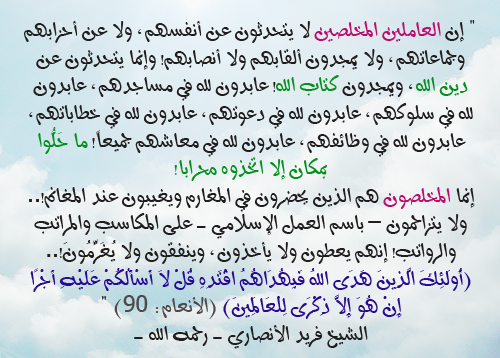



تعليق